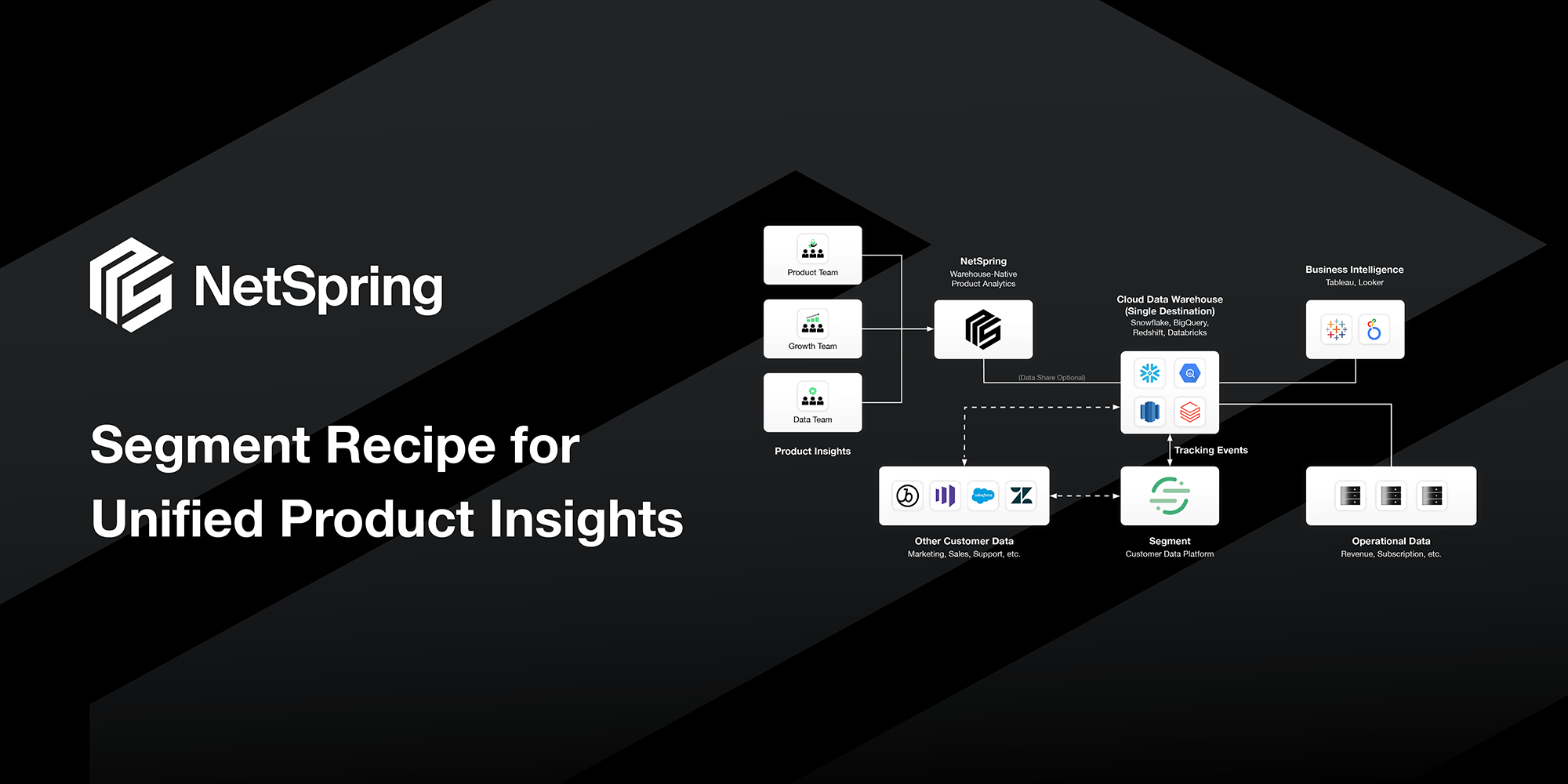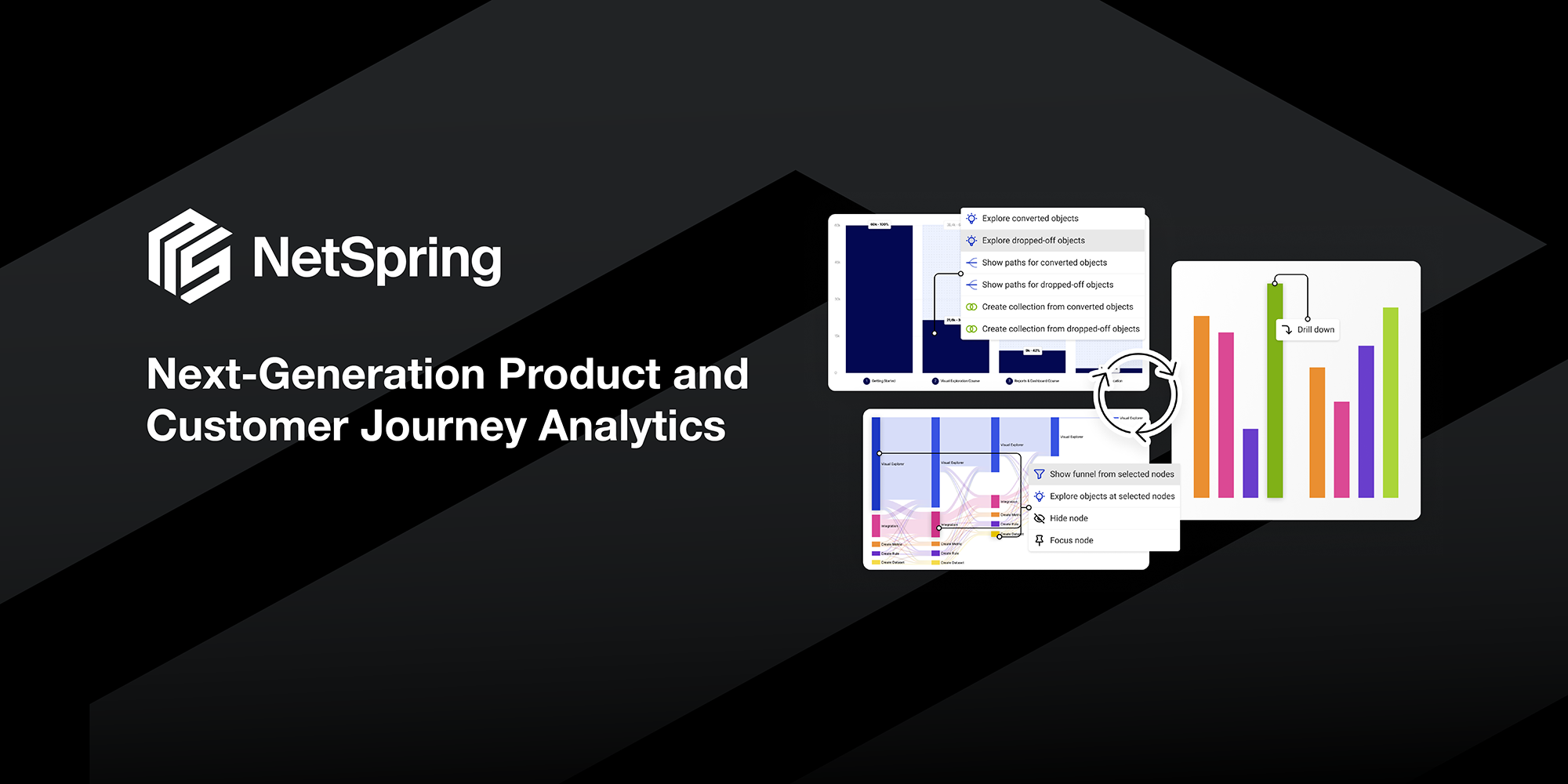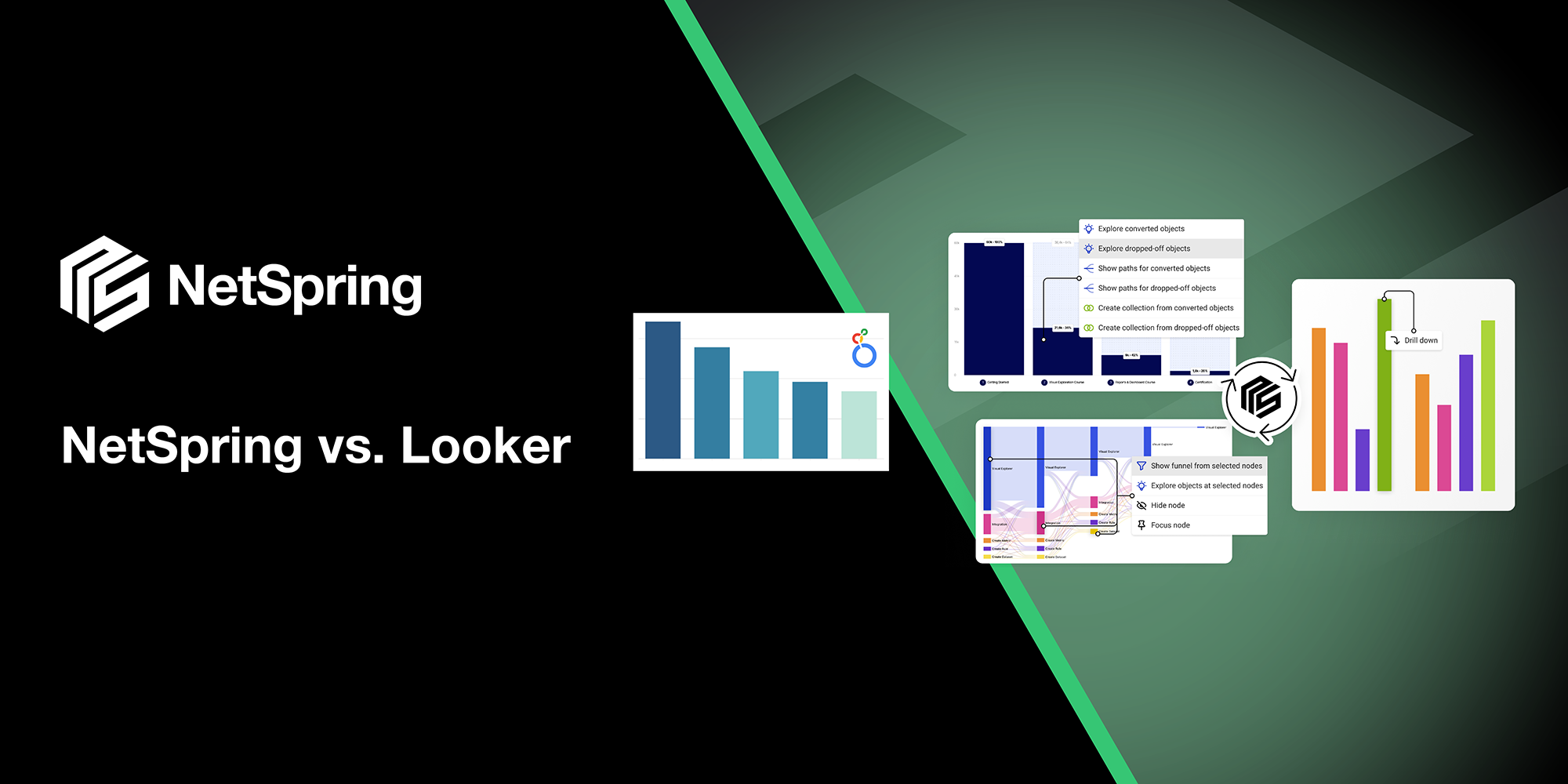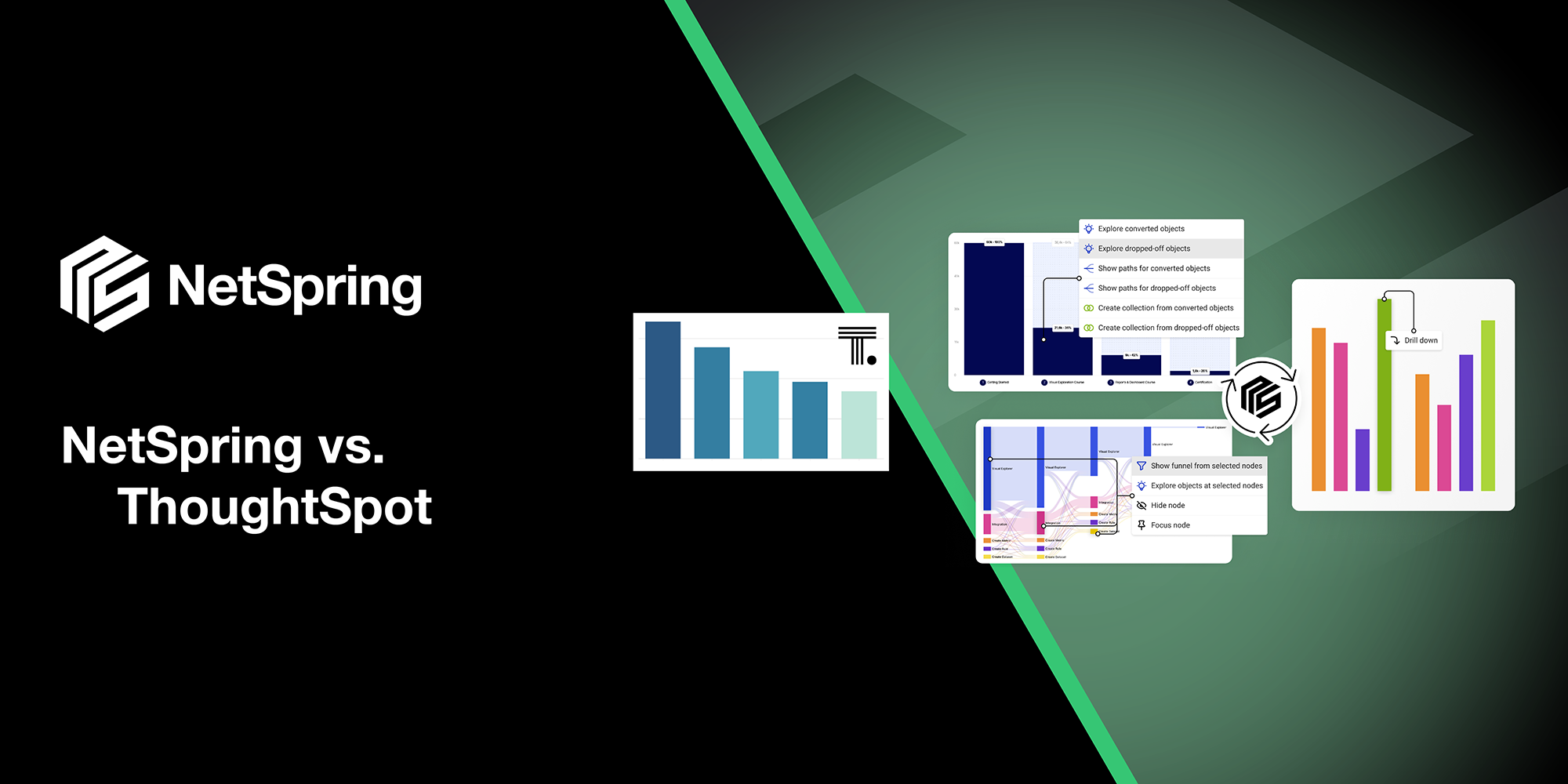Traditional product analytics tools trap your data in siloed systems. Those siloed tools don’t scalably support other data sources for customer or account-level insights (e.g. revenue, support issues), or your own flexible data model. They require complex ETL integrations which not only are expensive to build and maintain, but also take data control away from you. NetSpring is a next-generation product analytics solution that uniquely offers the modeling flexibility and analytical power of BI, working directly off your cloud data warehouse – as the single Segment destination. The self-service analytics platform is designed with Product & Growth teams in mind, and endorsed by Data teams because it eliminates data silos and data duplication.
– Made by NetSpring
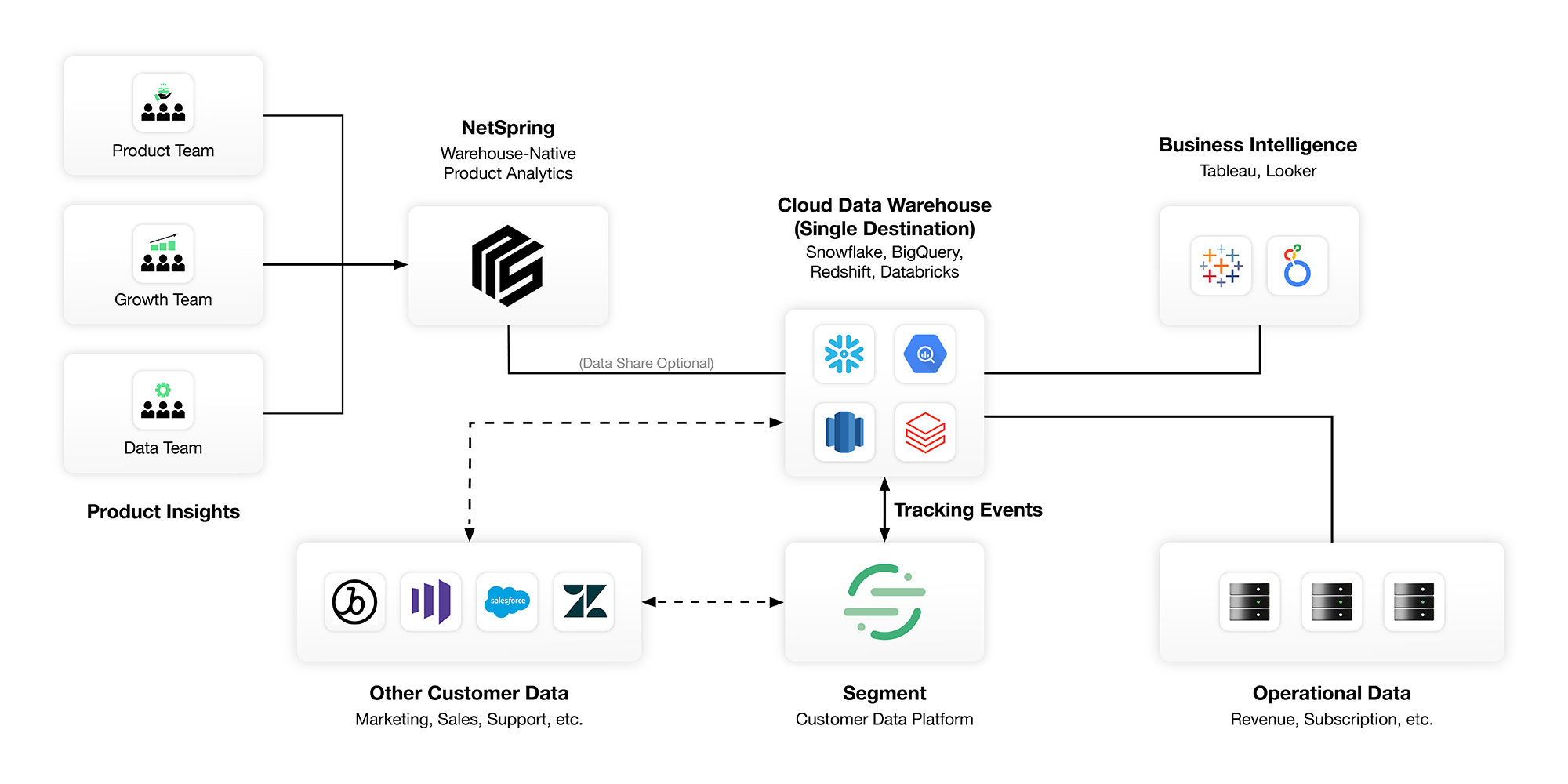
In this recipe, you will learn how you can integrate your Segment events into your custom data model and use NetSpring to get unified product insights about the full lifecycle of your users and customer accounts. No ETL jobs or data copying required! NetSpring leverages your data warehouse as the single source of truth and single Segment destination, providing data access and insights to both your Data and Product teams.
For this recipe, we’ll focus on how Data teams can easily stream Segment events into your cloud data warehouse, integrate those events into your existing data model, and make that data, alongside other product and customer data, accessible to NetSpring. All of these steps can be completed in minutes without any data engineering work. Within hours, everyone in your organization will have access to self-service product analytics.
Step 1: Connect your Segment tracking events to your cloud data warehouse
Segment partners with all your favorites in the cloud data warehouse space: Snowflake, Databricks, BigQuery, Redshift, and more. Head to the Segment catalog and connect Segment to the data warehouse used by your business. Check out these step-by-step instructions on configuring a Data Warehouse Destination.
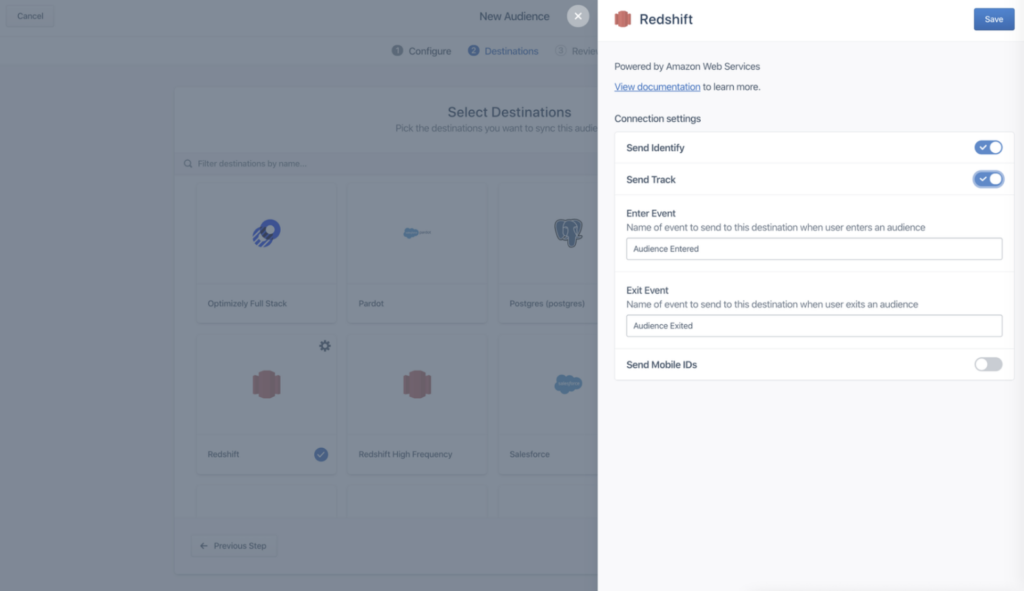
Step 2: Identify your use cases and connect your source datasets
Once the tracking events are flowing into your data warehouse, you can start thinking about use cases and data model. For instance:
- Product KPIs: DAU, MAU, engagement, retention, funnel, path, etc.
- User Attributes: Age, gender, country, app version, etc.
- Dimension Tables: Campaign attribution, A/B testing, subscription, etc.
- Special Cohorts: Frequent users, churned subscribers, dropped users during check-out etc.
With your use cases and data model in mind, getting NetSpring set up for self-service is easy. Complete instructions are available from the Quick Start Guide and will walk you through:
- Logging in to your NetSpring account
- Creating an application and connecting to your data warehouse
- Creating a dataset and selecting your source dataset(s), primary key(s), and required columns to support all your use cases
Note: The architectural advantage of NetSpring is that it can access your warehouse directly, with no data duplication. Data sharing is also supported, with no data duplication.
Step 3: Get unified product insights from NetSpring’s self-service analytics
You can immediately begin uncovering product insights by exploring the datasets you have created. Simply choose from any of the available product analytics templates from the library, including:
- Event Segmentation
- Retention & Engagement
- Funnel
- Paths
- Other advanced templates
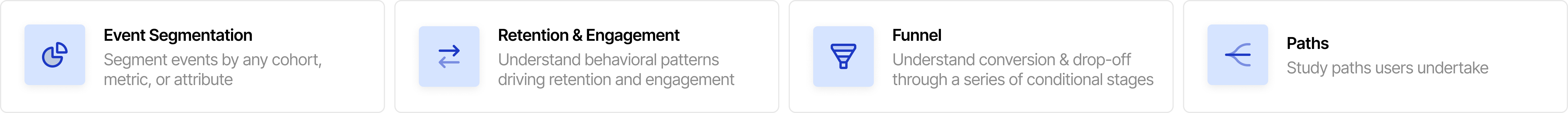
Each template will enable you to quickly dive into the most common analytical patterns in product analytics for deeply understanding the behavioral patterns of users at any level – user, account or customer. Most importantly, with access to full business context for every event, you can begin to measure and track impactful business metrics your executive team cares about, while collaborating with all the key stakeholders in the customer experience.
- Event Segmentation
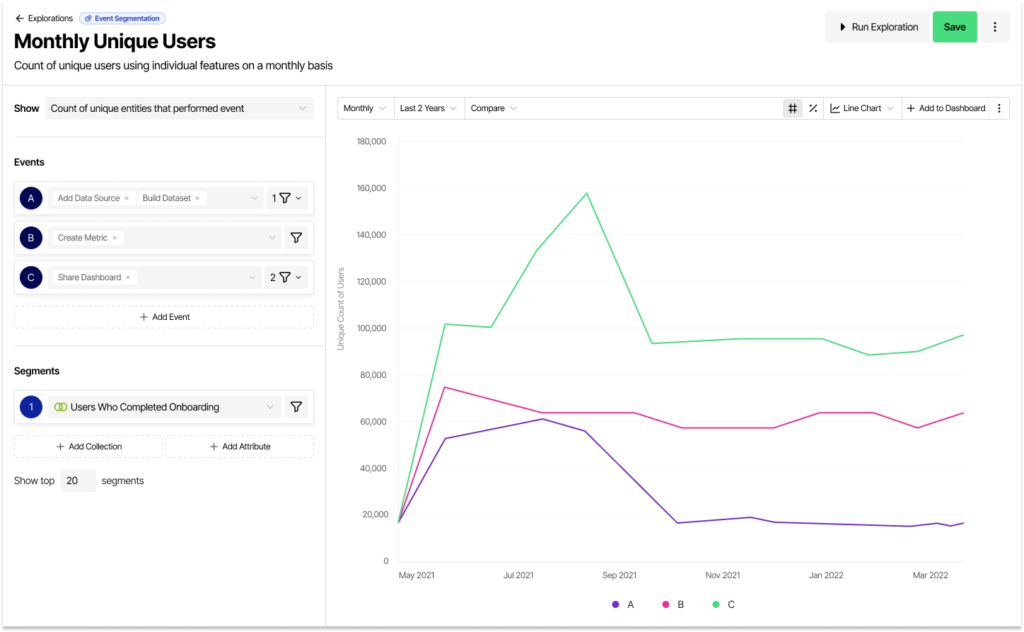
- Retention & Engagement
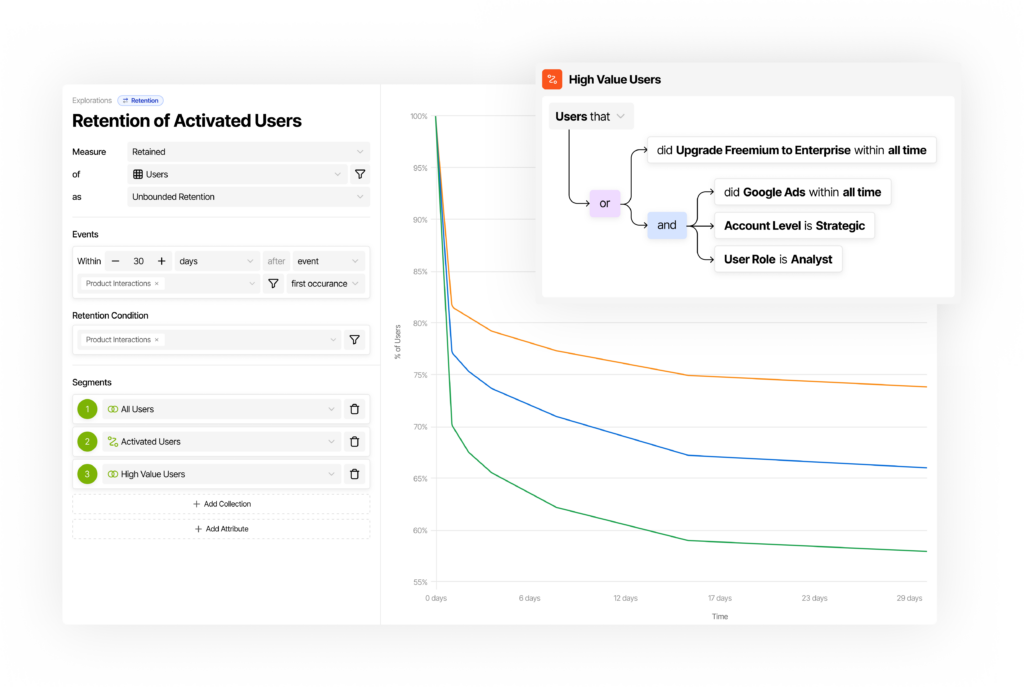
- Funnel Analysis
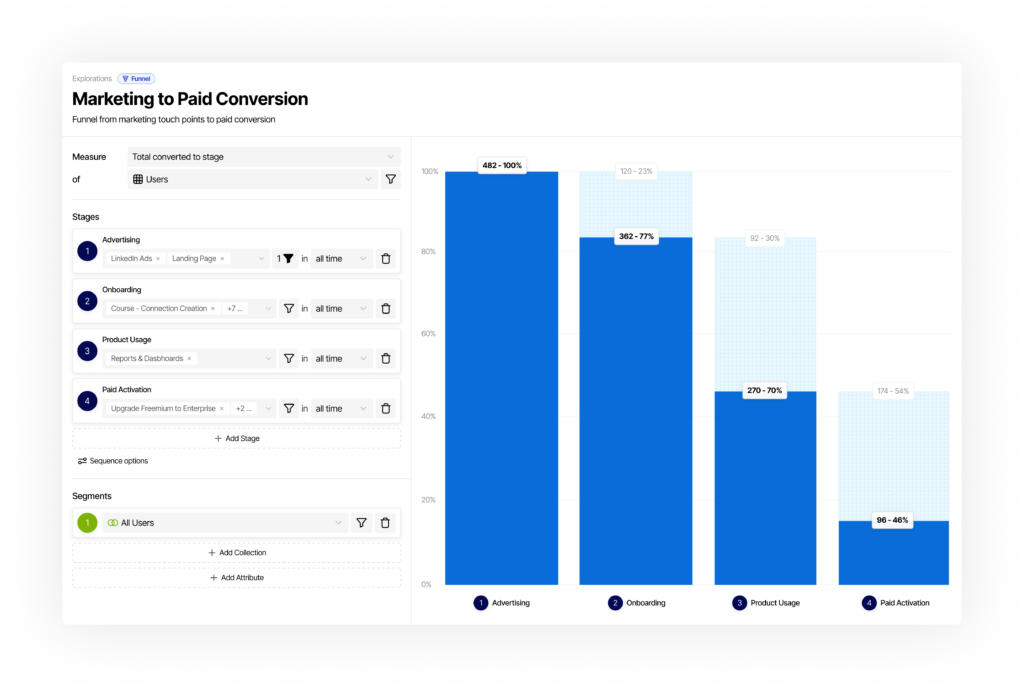
- Path Analysis

- Ad Hoc Visual Exploration

- Interactive Dashboards

Wrapping up
Because NetSpring can access Segment events directly from your Data Warehouse and understand your custom data model, you get insights across the full lifecycle of your customers, while maintaining full control of your precious data. You can also add new attributes and dimension tables on-the-fly, without ever needing to develop ETL jobs or backfill the data.
Here’s what we’ve achieved in this recipe:
- Connected Segment events to your data warehouse
- Connected NetSpring to your data warehouse as the single Segment destination
- Self-served product insights using NetSpring directly on top of your data warehouse
Getting started with NetSpring is easy. Contact us today.