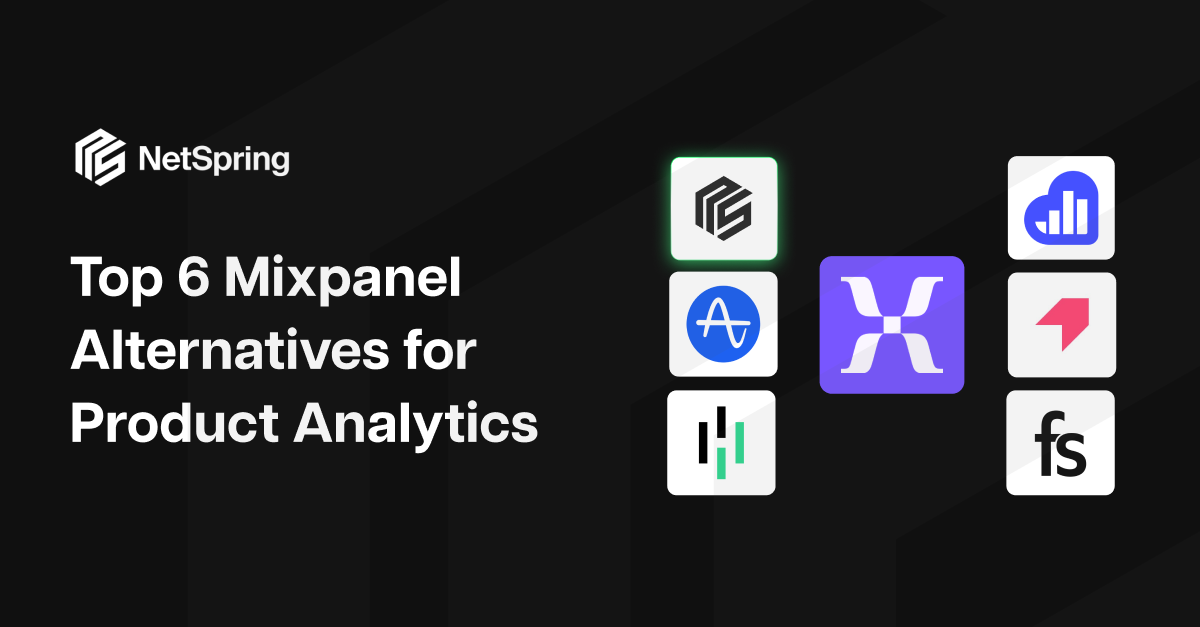Data visibility, observability, and analysis are integral parts of growth for any PLG (product-led growth) business. Without visibility into how customers discover, interact with, or drive value from a solution – product growth roadmaps are guesstimates at best.
In 2009, Mixpanel set out to solve this problem by offering a solution that tracked events and interactions within a product. By allowing product teams to observe a user’s journey after being converted, Mixpanel gave businesses data-backed insights on how to optimize a user’s experience within their product ecosystem, forever transforming how businesses approached growth and retention.
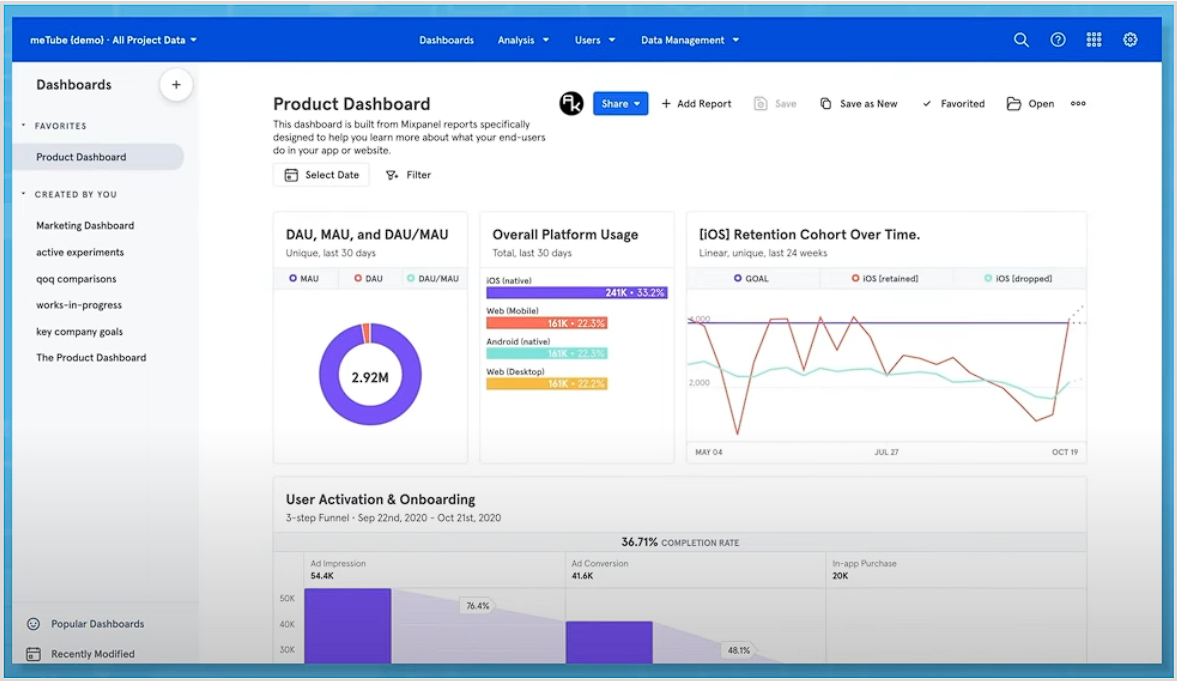
Mixpanel tracks key events and customer interactions within your product/platform
But today’s tech landscape has grown leaps and bounds, and understanding your customer’s behavior is no longer limited to their interactions with your product. Today, teams have access to more data than ever across touchpoints from their user journey – across finance, sales, marketing, and customer success.
As the ways to track user behavior evolved, Mixpanel is no longer the philosopher’s stone it once was. Users today have access to several Mixpanel alternatives based on their specific needs and the size/type of their business. We put together this guide to help you do just that.
Why look for Mixpanel Alternatives?
To understand just why several Mixpanel alternatives exist today, it is essential to understand the array of challenges their users face.
While Mixpanel still successfully tracks events and usage of and within a product, it is only a subset of data generated by users. Over the years, Mixpanel’s customers have had to develop their workarounds which involve additional instrumentation – e.g. siphoning business data from warehouses with reverse-ETL tools, or even transferring duplicated instrumentation data between other platforms (e.g. Segment) and Mixpanel. This compounds tech debt, cost, and complexity.
Building custom reports is complex
Mixpanel’s existing templates around event segmentation, funnel, path, retention, and impact, help make data analysis self-service for the more fundamental use cases.
However, building custom reports is a much lengthier process. Users must deploy engineering bandwidth for advanced SQL queries to extract appropriate data fields from the warehouse.
The additional layer of processes adds significantly to the time-to-value for large businesses. This also means a significant investment of money and resources is required before teams get any actionable insights.
Limited capabilities for cross-functional analysis
Mixpanel was primarily built for product teams. As a result, it analyzes usage events and intrinsic events within a business’ product architecture very well. But as we mentioned earlier, this is only a subset of all the customer data generated by a business. It lacks data from Finance, Sales, and Marketing. To analyze the entire customer lifecycle, users need to work with data teams to help fill in the blanks with additional business context.
The added cost of data extraction
Mixpanel isn’t warehouse-native, so it cannot directly query a data warehouse. Instead, it needs reverse-ETL pipelines to duplicate and import data from the warehouse to be viewed in Mixpanel, or ETL-pipelines to export data the other way round and view it alongside all other data using BI tools.
However, data extraction is costly and labor-intensive, and the expenses scale proportionally with the data requirements.
Pricing is based on product usage, not on derived business insights
Two of the three subscription tiers provided by Mixpanel have MTU limitations. This means your tool cost increases proportionally with your growth. Such pricing can often penalize users instead of rewarding their commitment to Mixpanel’s solutions.
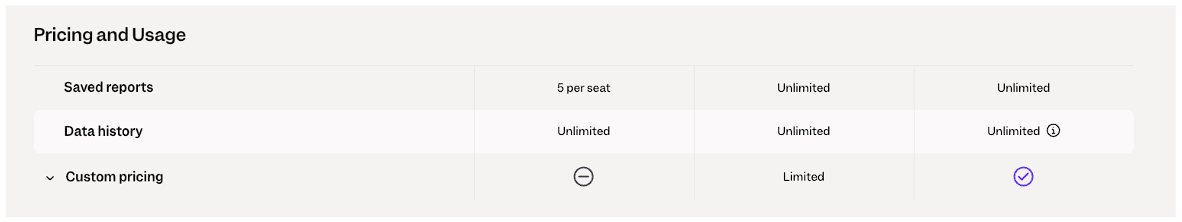
Two of three Mixpanel pricing tiers come with MTU limitations
Several Mixpanel alternatives offer simpler pricing options that only require upgrades for additional features and not a growing number of events.
Based on these challenges, we‘ve put together a quick comparison of the major features and pricing of the six best Mixpanel alternatives available in the market today, that might be more attuned to your needs:
A Quick Overview of the Top 6 Mixpanel Alternatives
To make your evaluation process simpler, here is a quick exploratory guide to the features and pricing of the six best Mixpanel alternatives available:
|
Mixpanel Alternative |
Key Features |
Pricing |
NetSpring |
|
|
|
Amplitude |
|
|
|
Heap |
|
|
|
Kissmetrics |
|
|
|
Pendo |
|
|
|
FullStory |
|
|
A Deep Dive Into the Top 6 Mixpanel Alternatives
Event analysis, cohort building, conversion and journey mapping, reporting templates, and dashboards are standard features for all product analytics tools. To save you some time during your evaluation, we instead list down the key benefits and drawbacks of each Mixpanel alternative listed above.
NetSpring
NetSpring is a warehouse-native product and customer analytics tool offering exhaustive analytics across every customer touchpoint within your business. It is perfect for businesses looking for deeper insights into their customer’s lifecycles.
NetSpring has direct and secure access to the entire record of data available in your data warehouse and does not need to rely on ETL/Reverse-ETL pipelines or duplicated data to build impactful and actionable insights for your business.
NetSpring as a Mixpanel Alternative
- Unlike Mixpanel, NetSpring can directly query any cloud warehouse without the need for SQL expertise. This helps make insight discovery easier while removing an additional layer of processes.
- NetSpring has access to mutable data, meaning, any changes in the underlying records automatically reflect in old and new reports. Businesses therefore need not enrich legacy dashboards with new data whenever the underlying dataset changes.
- With NetSpring, all metrics and attributes in your warehouse database are accessible for analysis. This makes the exercise of building custom reports far easier.
- Mixpanel racks up maintenance costs because additional bandwidth and budget are required to run ETL and reverse-ETL pipelines. This is not a concern with NetSpring.
- While Mixpanel offers report templates, it requires additional BI tools to look at data beyond Mixpanel. This limits the level of customization for the reports and the ability to include data that is beyond Mixpanel. NetSpring’s Reports feature extends to all of the data in the warehouse.
- Mixpanel’s proprietary database does not operate on the same data governance standards as your warehouse (like Snowflake, BigQuery, or Databricks). However, with NetSpring your business data never leaves the security of your warehouse, thereby all data governance automatically applies upstream to your existing analyses and dashboards.
- By leveraging the full breadth of business data available in your warehouse, NetSpring also tracks critical events beyond product interactions and usage.
NetSpring Pricing
With a growth plan starting at $49/month/seat and a 14-day free trial, NetSpring is positioned for affordability and scale. Large enterprises with custom requirements can meet their analytics needs with a custom-priced tier.
Unlike most Mixpanel alternatives NetSpring’s simple, seat-based pricing also comes without event and MTU limitations. This means that irrespective of the volume of data analyzed, users only pay NetSpring for the number of platform users.
In any business, the volume of data generated scales with your own growth. However, the quantity of actionable insights generated rarely scales with an increase in events since many are only viewed in aggregated cohorts. Seat-based pricing therefore becomes a far more rational pricing dimension as you scale.
Limitations of NetSpring as a Mixpanel Alternative
- As a warehouse-native app, NetSpring is built for businesses with a data warehouse.
- Has a trial period, but does not come with a free tier.
📣 Bottomline: NetSpring’s feature-rich product and customer analytics make it a superior Mixpanel alternative. However, as a warehouse-native product it is ideal for companies with a data warehouse and a centralized data strategy.
Amplitude
Amplitude is a product analytics software for both web and mobile that offers a deep analysis of customer interactions with your product. It focuses on your customers’ interactions with your product from signup to drop-off. It supports an added layer of customization and analytics compared to Mixpanel but does not track customer touchpoints beyond your product.
Amplitude is not warehouse-native and hence needs to duplicate, extract, and store a copy of the data in their proprietary storage system in order to run analyses.
Benefits of Amplitude as a Mixpanel Alternative
- Offers the ability to analyze data and build reports from a host of custom attributes, accounting for more in-depth reports than Mixpanel.
- AI/ML-assisted behavior clustering allows Amplitude users to build cohorts without predefined rules, based on the similarities in event behavior.
- Can identify event or product stickiness by tracking event repetition.
- Streamlines data management through native data reliability checks. This helps businesses quickly identify and resolve data cleanup and management issues.
Limitations of Amplitude as a Mixpanel Alternative
- Does not integrate with other data sources beyond the warehouse, hence only offers product analytics without a complete view of customer interactions beyond the product.
- Mixpanel UX is much simpler and requires little training if any.
- It is not a good fit for businesses with less than 10k users, since at that volume, investing in a high-end and focused product analytics tool is an overkill.
Amplitude Pricing
Amplitude has four tiers for customers, including a ‘Free’ plan. However, it has obscured pricing for two of its final tiers (Growth and Enterprise). The only other paid plan – “Plus” is based on MTUs and hence can range anywhere between $49/month to $2520/month up to 3,000 MTUs. Beyond this, customers need to upgrade to either the “Growth” or “Enterprise” plans.
📣 Bottomline: Amplitude is an alternative to Mixpanel that offers powerful segmentation, the ability to analyze data across a range of custom attributes, and hyper-specific product analytics. This makes it fit for scaled businesses with a large customer base where product data analyses are largely siloed from marketing, sales, and customer data analyses.
Heap
Heap is a Mixpanel alternative for small to mid-sized businesses geared around simplicity and ease of use. It relies on an automated data capturing mechanism to track every movement in your interface without you having to add an event or a custom line of code.
However, this also leads to significant challenges for businesses at a later stage. Enterprise businesses have multiple products, points of interaction, and users generating vast amounts of data each day. Auto-capturing data without limiting events that should not be tracked may lead to unnecessary data management.
Benefits of Heap as a Mixpanel Alternative
- Automated data capture makes collecting events to analyze an easier and much smoother experience for growing to mid-sized businesses.
- Offers path-analysis tracking key pathways for user conversion and drop-off. This helps provide actionable insights on what is working and what isn’t working for a business to acquire or retain customers.
- Offers individual session views to observe customer interactions with your product.
Limitations of Heap as a Mixpanel Alternative
- Larger businesses will need to expend manual effort in coding and tracking events on their website or product.
- Tracks events or session-level data, but does not actively capture user-level information. While you can still track what product, feature, or update is sticky, this restricts the ability to build customer segmentation.
- While Heap offers dashboarding, it does not have a comparative view of A/B tests and product experimentation.
- Restricted ability to manage separate analytics environments for multiple apps and websites, with the two entry plans only offering one project environment.
Heap Pricing
Heap comes in four packages, including their free tier that tracks up to 10,000 sessions. The pricing is session-based.
📣 Bottomline: Its focus on simplicity makes Heap a strong alternative to Mixpanel for businesses in their earlier stages. However, it is not entirely suitable for businesses that must track multiple, complex attributes.
Kissmetrics
Kissmetrics is a marketing-oriented Mixpanel alternative that focuses on customer journey tracking and engagement. Its features cater to growing e-commerce businesses looking to improve repeat purchases and drive retention.
Because of its specialized focus on marketing analytics and e-commerce, it lacks some of the core product-based functionality and data extraction capabilities required by data engineering teams.
Benefits of Kissmetrics as a Mixpanel Alternative
- Offers a simple user-journey mapping suited for businesses at an earlier stage.
- Readily integrates with multiple e-commerce tools, connecting to key data sources for e-commerce businesses.
Limitations of Kissmetrics as a Mixpanel Alternative
- Since it is built for marketing and acquisition events and specializes in e-commerce businesses, it trades off some of the advanced product analytics that Mixpanel brings.
- Can analyze fundamental attributes and metrics but does not have the ability of advanced data extraction for custom use cases.
Kissmetrics Pricing
Kissmetrics offers the most customization on their pricing, including an option to build your plan based on the number of events you want to track. However, most of its plans are event-based.
📣 Bottomline: Kissmetrics focuses on early-stage businesses. But, with ready integrations with most major e-commerce tools, it has built a niche for itself in the e-commerce space. This makes it effectively simple for that segment but prevents it from addressing the complex needs of larger businesses in different industries.
Pendo
Pendo is a comprehensive platform for product management, of which product analytics is an available module. Hence, it falls flat if you have hyper-specialized or custom data requirements. Pendo also offers automated snippet-based data-capturing across your product interface and brings in the same limitations.
Benefits of Pendo as a Mixpanel Alternative
- Pendo AI is a proprietary AI technology that automatically identifies context from your metrics, and attempts to provide actionable advice.
- Offers automated data capturing, making it easy to get started.
- Allows for product analysis across multiple portfolios, making it easier for multi-product businesses.
- Users can build reports without engineering or developmental support
imitations of Pendo as a Mixpanel Alternative
- Pendo’s automated data capture offers the same limitations as Heap.
- Pendo also operates on a very limited set of data attributes and variables and is not suited for advanced use cases.
- Pendo doesn’t offer the ability to compare in-product user paths for any user cohort or segment.
Pendo Pricing
Pendo has three tiers (including a free tier) but does not publicly disclose pricing. However, it indicates that it charges businesses based on their monthly active users (MAU).
📣 Bottomline: With a helpful insight-discovery interface, Pendo helps you make sense of all foundational data including NPS, change in ARR, etc. However, it limits users from building rich, custom reports and isn’t ideal for larger businesses that need to track multiple data attributes.
FullStory
FullStory collects and structures digital experience data and uses AI to glean insights from behaviors. The platform tracks signals like highlights, scroll depths, pinch-to-zoom frequency, and copy-and-paste, showing metrics and reconstructing a user’s journey with vector-based graphics. It is more popularly used for session replays, but despite its limited product analytics capabilities, fits in quite well for fundamental conversion and usage tracking.
Like Heap or Pendo, it is also suited for early-stage businesses in terms of product analytics capabilities. Larger organizations also use Fullstory, but alongside a purpose-built product analytics platform like NetSpring or Mixpanel, as a means to augment their business insights with individual session replays.
Benefits of FullStory as a Mixpanel Alternative
- For limited use cases, it is the simpler and cleaner Mixpanel alternative; especially attractive for teams that don’t want to invest a lot of time in training.
- It has a session replay feature allowing users to look at events in individual sessions.
Limitations of FullStory as a Mixpanel Alternative
- Its analytics capabilities aren’t as comprehensive as Mixpanel.
- It doesn’t show the impact of product updates and experimentation on conversion and other key metrics.
- Its users have reported being unable to perform reliable A/B testing.
FullStory Pricing
FullStory only offers three ‘paid’ plans but does not publicly disclose pricing. However, reviews suggest that pricing depends on multiple factors including – the number of seats, sessions, and months of data retention.
📣 Bottomline: FullStory is ideal for businesses that want to dive deeper into individual sessions. It offers rudimentary product analytics suitable for very early-stage companies but isn’t suited for larger data-intensive organizations.
Why NetSpring is the Best Mixpanel Alternative for Modern Enterprises
For businesses who have already centralized all offline and streaming customer data in a data warehouse, NetSpring offers:
- Warehouse-native capabilities to reduce data extraction, duplication, and governance challenges
- Highly flexible modeling of any entity and relationship, significant customizability, rich and interactive report-building, and mutable business insights that reflect any changes in your records
- Unified product analytics and BI-style exploration capabilities to lend self-service ease in transforming product data into business-critical insights
- Compatibility with existing governance and quality checks consisted with the central enterprise data warehouse
- A seat-based pricing dimension that scales insight outcomes without scaling costs as even volume grows with your business
This is also coupled with complete data visibility, the ability to ‘point-and-drag’ to build reports, and white-glove support. You can check out NetSpring’s suite of features with a 14-day risk-free trial.