Product-Led Growth (PLG) is a growth strategy where the product experience drives customer acquisition and growth. A hallmark of PLG is the virtuous cycle in which consumption drives increased consumption. This is the first in a series of posts where we will show you how modern data tools can help you perfect your PLG strategy to achieve this virtuous cycle. In this article, we will cover how to build analytical depth into key PLG metrics.
The PLG Flywheel
A flywheel is a giant metal disc that is hard to rotate at first, but gets easier to spin as it gains momentum. For businesses, the metaphorical flywheel explains how companies tend to grow not through any single breakthrough but rather through an iterative process of compounding improvements. It’s an apt analogy for PLG too, where product experience becomes the primary driver of growth through user engagement and value.
As users sign up to try the product, a great evaluation experience results in paid activation. Continued return on investment for users drives adoption across an entire team. Sustained usage over time drives up consumption, turning your users into champions. Champions bring in new users through advocacy. The cycle repeats itself, building momentum with each iteration. While the initial iteration of the PLG loop often takes great effort, the effort comes down significantly over time.
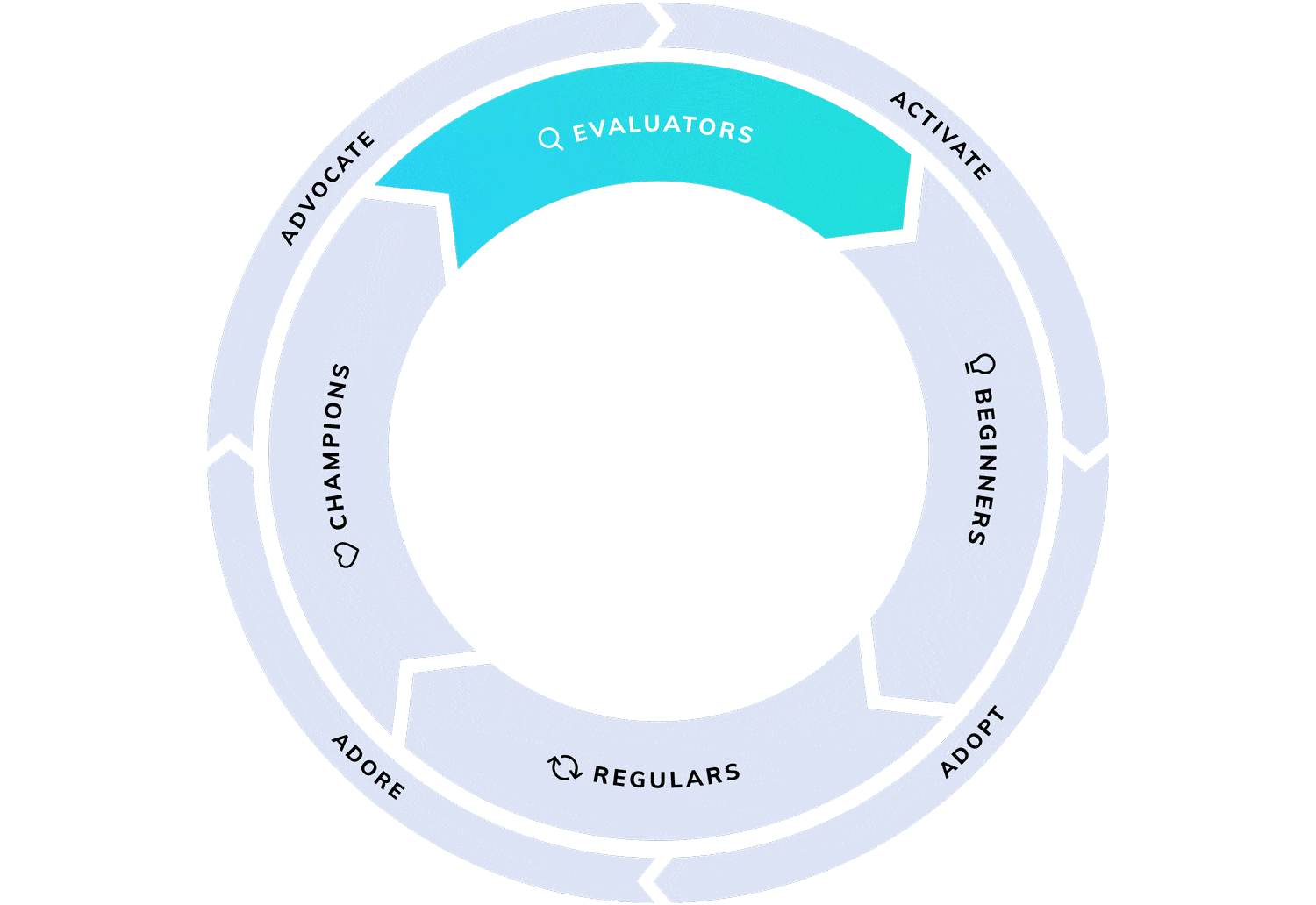
Image Source: productled.org
A Shared Learning Framework
PLG is often misunderstood as merely a product or growth team concern, but in reality PLG is a shared framework for different functions in an organization to come together for driving growth. For example, if trial users are experiencing friction with a specific feature, the support team could help until the product catches up. In PLG, every function contributes to the growth loop.
Aligning an organization on key PLG metrics can help prioritize areas for cross-functional collaboration. Below we cover some key PLG metrics organized by stages of PLG flywheel and how to enhance your analytics to better understand the drivers behind those results.
Evaluators
These users are evaluating your product to make a purchase decision (“paid conversion”).
Free Trial Conversion Rate: This is the percentage of evaluators who become paying customers. A variety of techniques are available to understand paid conversions – user journey analytics and marketing attribution being the most prominent ones. In most organizations, these two sets of data are siloed in separate tools. Bringing these data sets together in one tool can provide critical insights to improve conversions. For instance, by tracking feature usage sliced by users’ marketing context (e.g. content consumption, social engagement, participation in user communities, etc.), you can identify how to tailor the product to various user segments to maximize conversions.
Product Qualified Leads (PQLs): Traditionally, B2B companies look to marketing qualified leads (MQLs) and sales qualified leads (SQLs) for potential clients. PQLs are an improvement over MQLs or SQLs that is rooted in actual usage of your product’s free version. Too often, PQL models lack depth by being limited to just feature usage. Instead, combining feature usage data with business metrics like consumption (e.g. B2B SaaS) or inventory engagement (e.g. e-commerce) can result in an improved PQL model, driving up conversions.
Beginners
These are new paid users who are looking for a meaningful return on investment (ROI).
Time to Value (TTV): This is the time from initial sign-up to the “aha” moment. Key to getting this right is your definition of value event(s) for your users, which are measurable user behaviors that serve as a proxy for the “aha” moment. Often, the most useful value events are too complex to represent in an analytics tool. For example, consider this value event for a project management tool: a user created 5 projects, each of which had 10 or more tasks added, and 80% of the tasks were completed within a 2 week sprint. While this is beyond the capability of most analytics software, a tool that is able to express such complex analytical scenarios will more accurately measure TTV.
Product and Feature Adoption Rate: It can be helpful to understand the percentage of paid users taking advantage of specific features in your product, since this could guide your prioritization for what to improve or build next. Not only are features with high adoption rates of interest, but so are features with poor adoption. Explaining why a feature has low adoption, however, can sometimes be a complete mystery. Analyzing user journey data alongside other business metrics can help provide the answer. For example, user drop-off problems in an e-commerce service may be a sign of poor inventory or pricing, perhaps in specific shopping categories, so your analytics tool should be able to comb across these datasets to pinpoint the specific issue.
Regulars
These users derive value from the product on a regular basis and may have integrated it more deeply into their organization’s processes.
Gross Revenue Retention (GRR): This is the revenue retained from existing customers in a given period of time and tracks the impact of churn on your topline. The key here is to identify churn risk early so customer success teams can prioritize these accounts. Doing so requires identifying trends across different customer touchpoints, primarily support activity data e.g. from Zendesk, and product usage data. Examining trends across touchpoints is a fairly complex undertaking in most analytics tools.
Champions
This is the ideal stage for a user to reach. Champions are such dedicated users that they evangelize the product and bring new users in, thereby turning the PLG flywheel.
Customer Satisfaction Score (CSAT): To measure CSAT, survey your users and calculate the percentage of respondents who are satisfied according to whatever threshold you set. Sometimes, customer surveys have sufficient details to identify specific areas of strength or friction, similar to discussions in community or user forums. However, when these details aren’t available, which is quite common, it’s helpful to correlate CSAT scores with product experience, support tickets, views of in-app documentation, etc.
Virality: From Zoom, to TikTok, it’s no mystery how referrals and invitations can lead to exponential adoption of a product that is ready for it. The key unlocking viral growth is to understand what aspects of the product experience converted a user into a champion. Analyzing product usage is helpful, but it’s equally important to track and understand activity in social media, user forums, and other communities, all of which spread awareness of your brand. Again, a holistic, multi-channel approach is the key.
Conclusion
The product-led growth flywheel can be an effective framework for growth. Aligning on PLG metrics can help different functions collaborate effectively by tracking and responding to leading indicators of growth. Further, by integrating data across these related functional areas, you can enhance your analytics to find the next-level answers that unlock faster growth.
NetSpring is a next-generation product analytics tool that helps teams generate insights from across their sources of data. This way, you can understand user behaviors in their fullest context and figure out how to keep your PLG flywheel spinning. Contact us to get a live demo today!












